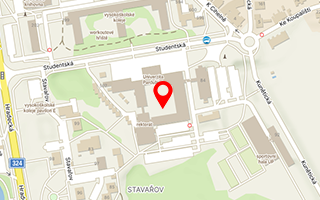Frequently Asked Questions
Information on impact factor can be found through Journal Citation Reports, where you simply enter the title or ISSN of the journal.
It depends on which metric and in which field you want to determine the quartile. On the Quartile of journals you will find an overview and guides on how to find the quartile.
Web of Science
If you have set up a ResearcherID or Orcid ID (and have updated publications indexed in WoS in your profile), enter your identifier (ResearchedID or Orcid ID) in the "Author Identifiers" search. Review the publications you have found, highlight them and click on "Citation Report".
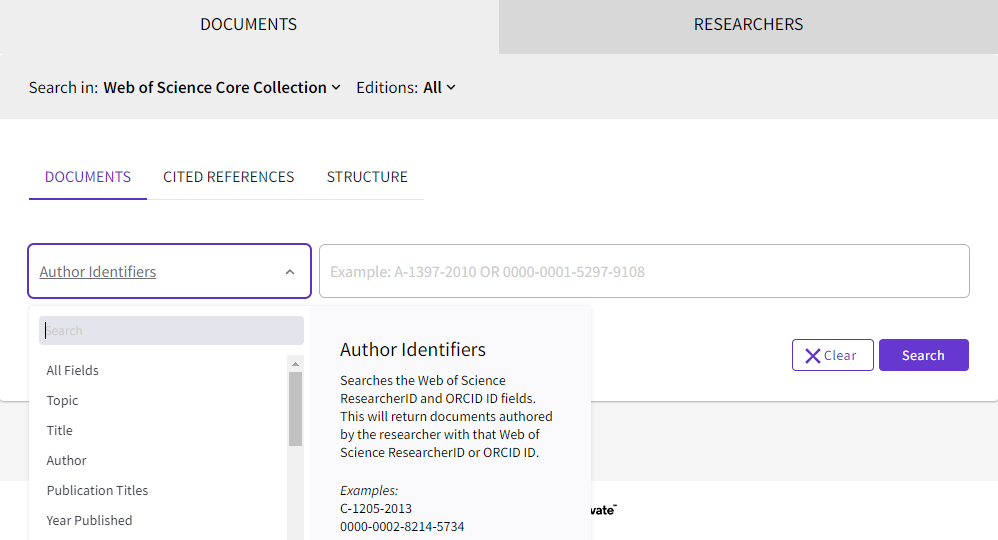
If you do not have an established ResearcherID or Orcid ID, enter your last name and the first letter of your first name (without diacritics) in the search by "Author". From the publications you have searched for, highlight yours and select "Citation Report".
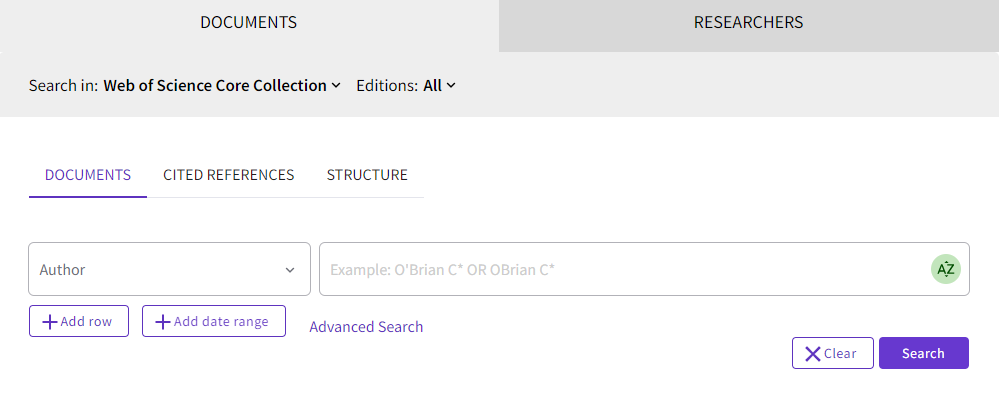 In the generated "Citation report" you will find the number of your citations (you can also choose to exclude self-citations) and your h-index.
In the generated "Citation report" you will find the number of your citations (you can also choose to exclude self-citations) and your h-index.
Scopus
After searching for an author (by name or Orcid ID), click on the number of documents. Highlight your records and select "View citation overview". An overview of cited documents will be generated (self-citations can be excluded), as well as the h-index.
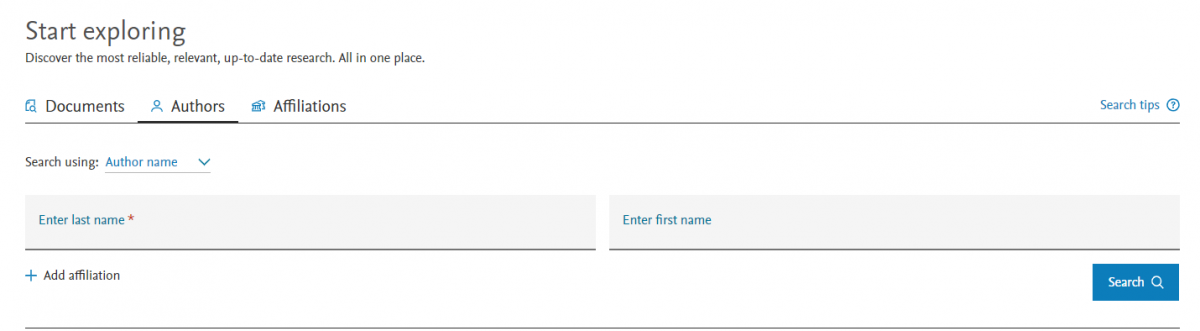
Please use ServiceDesk: https://servicedesk.upce.cz/Alvao/Ticket/NewFromCatalog?SectionID=236
UT WoS (Accession Number) is the identifier of a result record registered in the Web of Science databases.
For a specific record, select "See more data fields" and under "Accession number" you will find UT WoS.
Example WoS:000383526000016
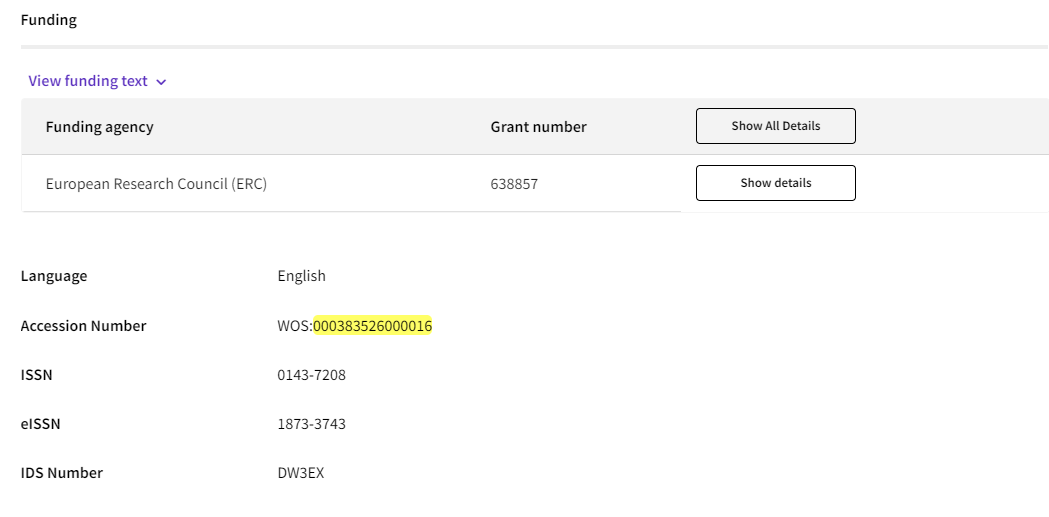
EID (Scopus ID) is an identifier for a record registered in the Scopus database. The Scopus EID can be found in the details of the relevant record after clicking on the "Show all information" button.
Example Scopus EID: 2-s2.0-85186994067
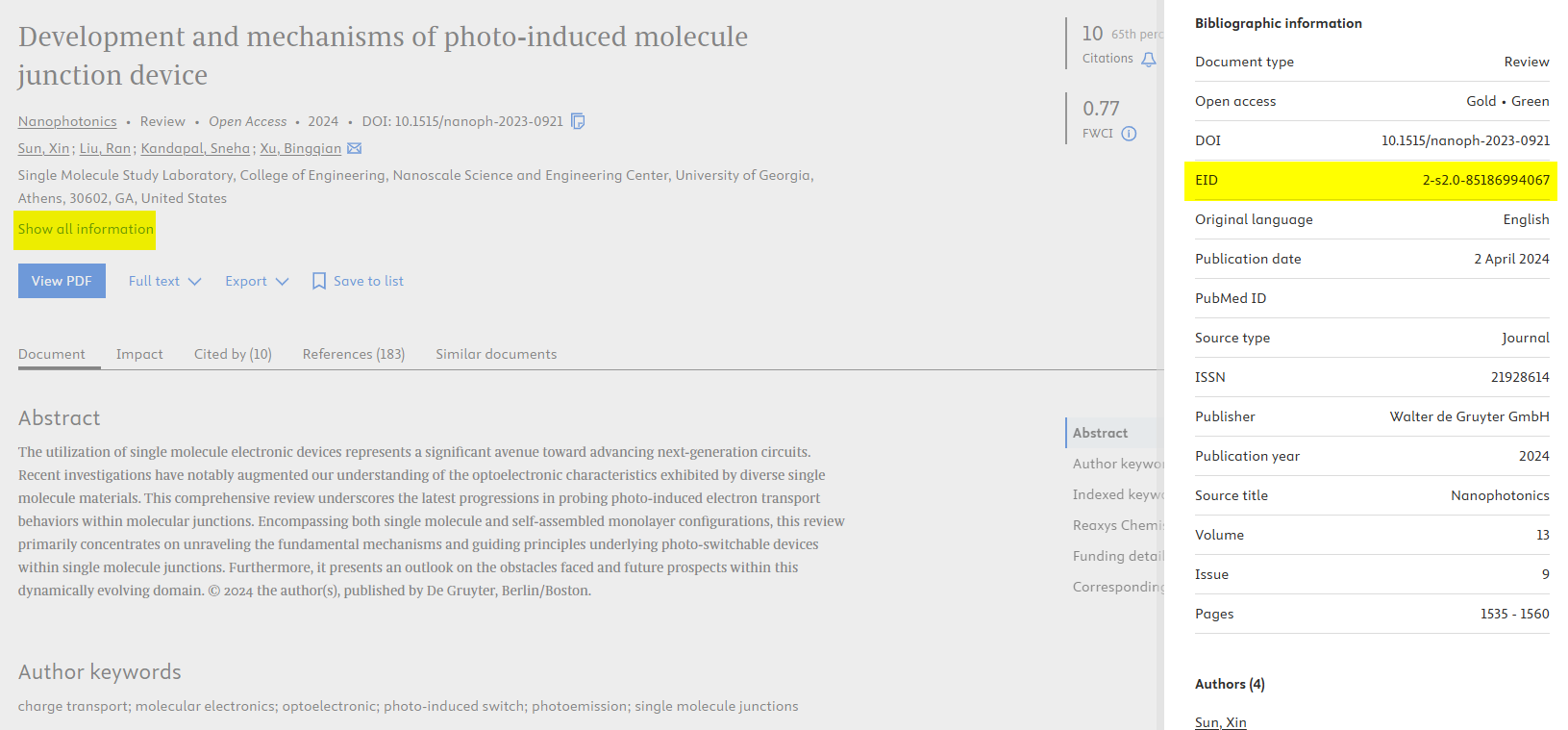
Postprint (accepted version) is the author's version of the article after incorporating the comments from the review process, but before final formatting by the publisher (usually does not contain numbering, publisher's headers, footers, etc.).
It is a version identical to the published article in terms of content, not in terms of form.
It is not a version (author's reprint) that the author receives from the publisher.
Anyone can apply via the Clarivate Analytics form.
Some data from the record must be entered into the form, so it is recommended to have the record of the relevant article open in parallel.
A link to the form can also be found next to each record. It can be found on the right-hand side under the heading "Suggest a correction".
If you want to correct a name or affiliation, you can correct the information in your profile. To request a change to your bibliographic data, please follow this link: https://service.elsevier.com/app/contact/supporthub/scopuscontent/
See more info: https://service.elsevier.com/app/answers/detail/a_id/14593/supporthub/scopuscontent/p/12695/
Authors (UPCE staff and students who report publications to OBD on behalf of UPCE) are required to set up an ORCID iD identifier through HAP application. See more info: Orcid.
To find out what to look for in a journal, visit the library's website Predatory Publishing.
All results of type J (articles) and D (proceedings) with attached full text are exported from OBD to the Digital Library.
If you want to save another publication (not in OBD) to the Digital Library, please contact Ms. Veronika Kolínová.
Do you have another question? Contact: