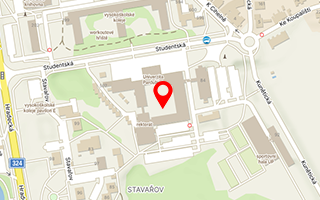Use this link for access, you will be automatically redirected to the UPCE login page, where you will enter your NetID and password. The license will be automatically assigned, and you will be asked for downloading of Grammarly.
UPCE has subscribed 100 "floating" licenses of Grammarly for Education. They will be allocated only to university employees. In the case of the Faculty of Arts and Philosophy (and related fields), they will also be allocated to students of English and American Studies. If they are fully used up, the error message below will appear. Licenses that have not been used for more than three months will be released for other users.

Grammarly is a tool for checking writing in English. It checks grammar, spelling and stylistics in real time. It offers alternative grammar, corrects misspelled words, and helps with punctuation
- Parameters can be set for the resulting text:
- who the text is intended for (General–Knowledgeable–Expert scale)
- level of formality (Informal–Neutral–Formal scale)
- environment (Academic-Business–General–E-mail–Casual–Creative scale)
- purpose (Inform–Describe–Convince–Tell A Story scale)
- detects plagiarism
- formats citations in the text (APA, MLA or Chicago citation styles)
- bibliographic citations for APA, MLA, or Chicago citation styles can be created using the citation generator or via the Get citation button in the Grammarly Browser Extension
- integrated AI tool GrammarlyGO. It can be used in desktop applications and web page extensions. It is turned on by clicking on the green light bulb next to the Grammarly icon. Each user has 1,000 prompts per month.
You can also download other add-ons/applications - see below for a list.
Tips and tutorials: https://support.grammarly.com/hc/en-us/categories/115000018631-Tips-Tutorials
Information materials
| Files for download | Size |
|---|---|
| Grammarly Handbook - pdf | 1.05 MB |
| Grammarly Leaflet - pdf | 1.49 MB |
Contacts
News
Grammarly temporarily out of service
Dear users, please excuse the technical outage of Grammarly today. Grammarly will be fully functional as of November 1. Thank you for your understanding.
GRAMMARLY now at UPCE
Dear users, The University is now subscribing to Grammarly, a tool for checking your English writing. Use this link for access, you will be automatically redirected to the UPCE login page, where you will enter your NetID and password. The license will be automatically assigned, and …