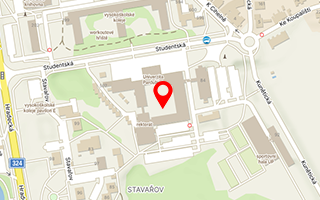The library does not own the book that I need. Is it possible to get it from another library?
If the requested item (book, article et, etc.) is unavailable in the University Library or the Regional Library of Pardubice,
it may be available from another library. You can request the item via the Interlibrary Loan Service.
The requested books will be borrowed from another library, journal articles will be provided as printed copies.
The lending library sets the due dateTo request a book/article, fill in this form., and the borrower is strictly obliged to observe the loan period.
To request a book/article, fill in this form.
There is a fee for inter-library loans. Students and Employees of the University have to pay the fee:
- Czech libraries loans - fee 50 CZK per 1 item
- European libraries loans (except Great Britain) - fee 250 CZK + 100 CZK postage
- other foreign countries - fee 450 CZK + 100 CZK postage
- article copies from Czech libraries - fee 5 CZK per page
- article copies from foreign libraries - fee 10 CZK per page
Non-university users have to make a request via e-mail sent to lenka.murckova@upce.cz and pay the actual cost of the inter-library loan. The e-mail must contain the following information:
- book: author, title, identifier ISBN or year of publication;
- article: author, title, journal, volume or year of publication, issue, ISSN, DOI (if exists).
I need to get an article from a journal you do not subscribe to. How can I get it?
Via an inter-library loan. See above.
Can I copy / scan / print / make digital copies with a camera in your library?
Yes. There is no limit to how many pages you copy/scan/print/photograph.
I am a student. How do I make copies or print documents at the library?
You must place your student card with a sufficient amount of money to the SafeQ scanner of the photocopier. You can insert the amount of money into your card at the information desk on the 1st floor (minimum amount of money is 100,- CZK, the price of 1 black-and-white copy A4 format is 2 CZK, colored copy A4 format 14 CZK).
The print job is sent to the SafeQ print server. Then it is sent to the chosen printer (BLACK or COLOR - you have to choose in the print dialog window before sending document to print). When the student places the card on the SafeQ terminal the document is printed. It can be printed either in the library or in the Copy Centre. The amount of money will be subtracted from your money account according to the number of printed pages. The amount of inserted money is the same as for copying.
I am a public user. How do I make copies or print documents at the library?
The procedures for scanning cards and payments are the same as for students. You will get the card at the information desk upstairs. You will pay in cash.