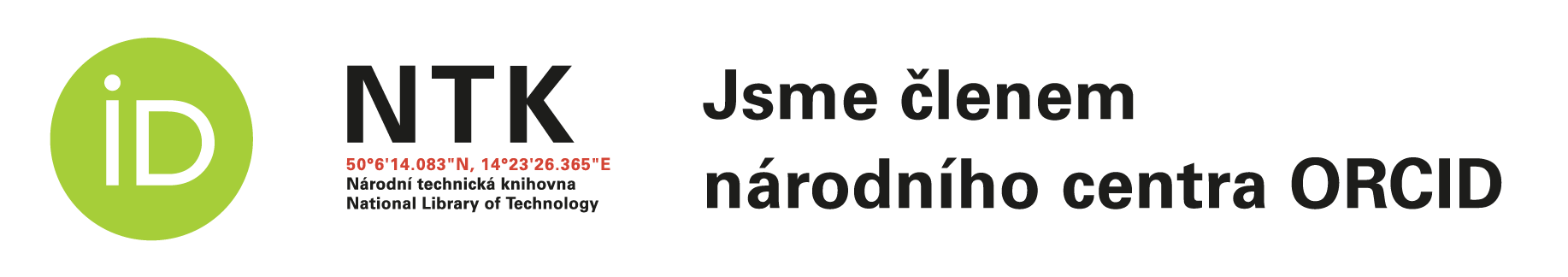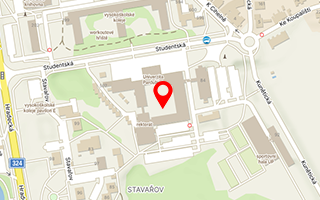ORCID iD is an international, unique and permanent author identifier in the academic and scientific environment.
Upon registration, the author is assigned a unique 16-digit numerical identifier (e.g. 0000-0001-5109-3700) and a profile is established in which author can manage records of his publications, projects or other professional activities.
Benefits of ORCID iD
• reliably distinguishing the author from other authors with the same name, solving the problem of surname changes, different spellings / wrong transcriptions of names
• is persistent, i.e. that it remains with the user forever, even if he changes his workplace or employer
• the numerical designation is unique for each person. Scientific outputs cannot be assigned to someone else when specifying the ORCID ID
• unifies and connects the identifiers of the Web of Science database (Web of Science ResearcherID) and Scopus (Scopus Author Identifier)
• allows you to manage records of publications, projects and other professional activities in one profile
Using of ORCID iD
• when submitting an article to a journal (publishers requiring ORCID iD)
• in grant applications
• in science and research evaluation systems
• to maintain an up-to-date overview of publications and projects
The introduction of an internationally used researcher identifier (ORCID iD, Web of Science ResearcherID or Scopus Author Identifier) is one of the measures of the IS R&D Concept for the period 2016 - 2020.
The University of Pardubice responded to this measure with a unified process of introducing the ORCID iD identifier. This process has been approved and supported by the university management since 2018. The unified process consists of the authors (employees and students of UPCE, who report for UPCE publications to OBD, respectively to the Register of Information on Results - RIV) establishing an ORCID iD identifier through the application.
Those authors who haven´t have an ORCID set up yet will be offered a pre-filled form to complete and confirm and then authorize the connection to the UPCE Central Registry via the included e-mail. Those authors who already have an ORCID will only be asked to authorize its connection to the UPCE Central Register and possibly check or supplement the employee e-mail address with the domain @upce.cz.
Authors who successfully link their ORCID profile to the CR will have an ORCID iD listed in their profile on the UPCE intranet, and based on this link, the ORCID iD will also be transferred to the OBD person codebook.
You can login to your ORCID profile by entering your e-mail address / ORCID iD and a valid password, or if your profile is successfully linked to CR, an institutional connection using Shibboleth will also work (similar to logging into an intranet).
Web of Science ResearcherID
a tool for the unambiguous identification of authors and the management of their scientific publications, but is limited only to the services of the Web of Science database.
1. Create an account on Web of Science (Researcher Profile).
2. Import your publications from Web of Science (Add publications).
3. Connect the profile in Web of Science with Orcid ID (Connect my ORCID).
Linking Web of Science ResearcherID and ORCID iD
Scopus Author Identifier
the identifier of the author whose record has appeared in the Scopus database. This identifier is automatically assigned to authors.
It is also possible to match the Scopus Author Identifier profile with the ORCID iD profile.
1. Open your Scopus profile.
2. In the "Profile Actions" section, select the "Connect to ORCID" option and follow the instructions.
Linking Scopus Author Identifier and ORCID iD
Google Scholar
1. Add your publications to your Google Scholar profile (you need a Google account to access Google Scholar).
2. Mark the publications you want to import into the Orcid profile and export them in BibTex format.
3. Log in to your Orcid profile and upload the downloaded file (Works > Add > Add BibTeX).
Crossref
In the Orcid profile, you can set automatic updates for publications that have been assigned a DOI via Crossref. Crossref will ask you to allow the update via your inbox in your Orcid profile.
In your profile, you can set what information about you will be visible to others. Visibility can be set for all the information you fill in. You can choose between 3 types of visibility settings:
1. Everyone = information marked this way is visible to everyone ![]()
2. Trusted parties = information marked this way is visible only to trusted organizations, i.e. those to which you have granted access to your Orcid record ![]()
3. Only me = information marked this way is visible only to you ![]()
For more information, see Visibility setting.
In case of questions, please contact Mgr. Veronika Kolínová: